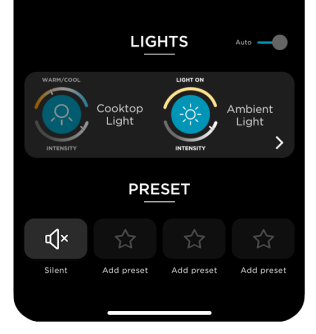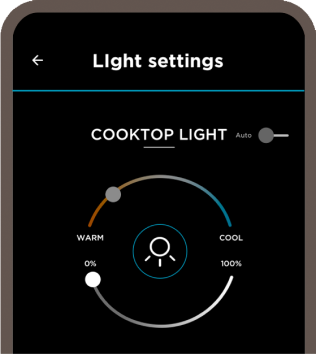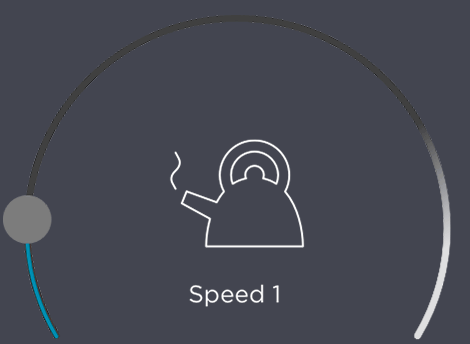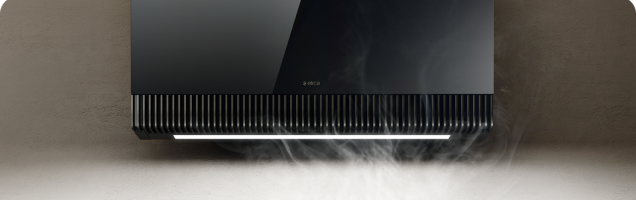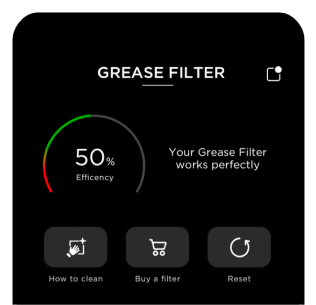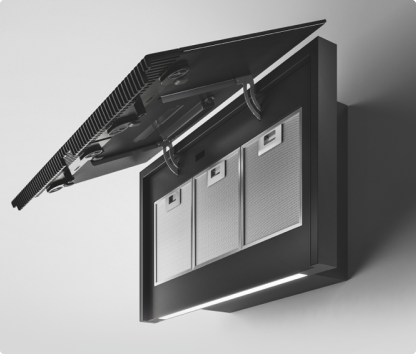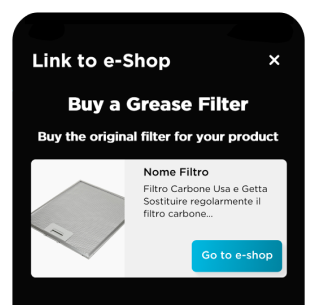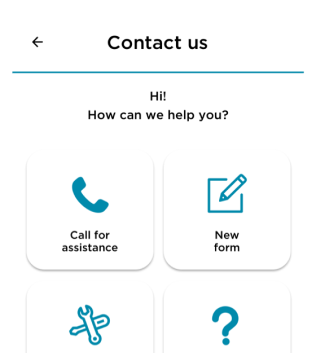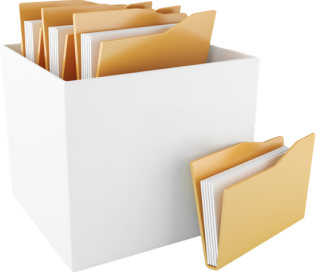Connectivity
Wi-Fi and app: remote controls.

Just a click away. Fast and easy.

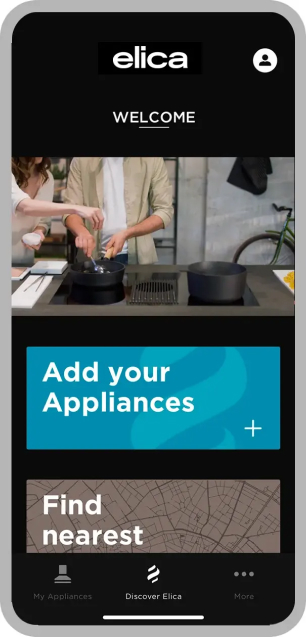
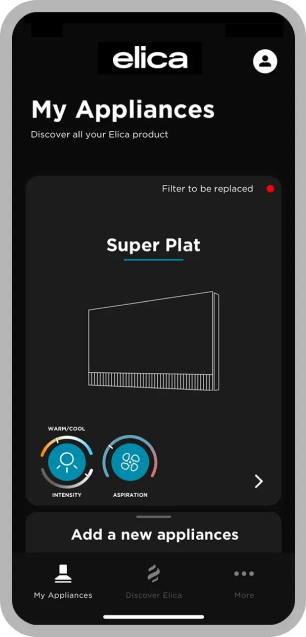
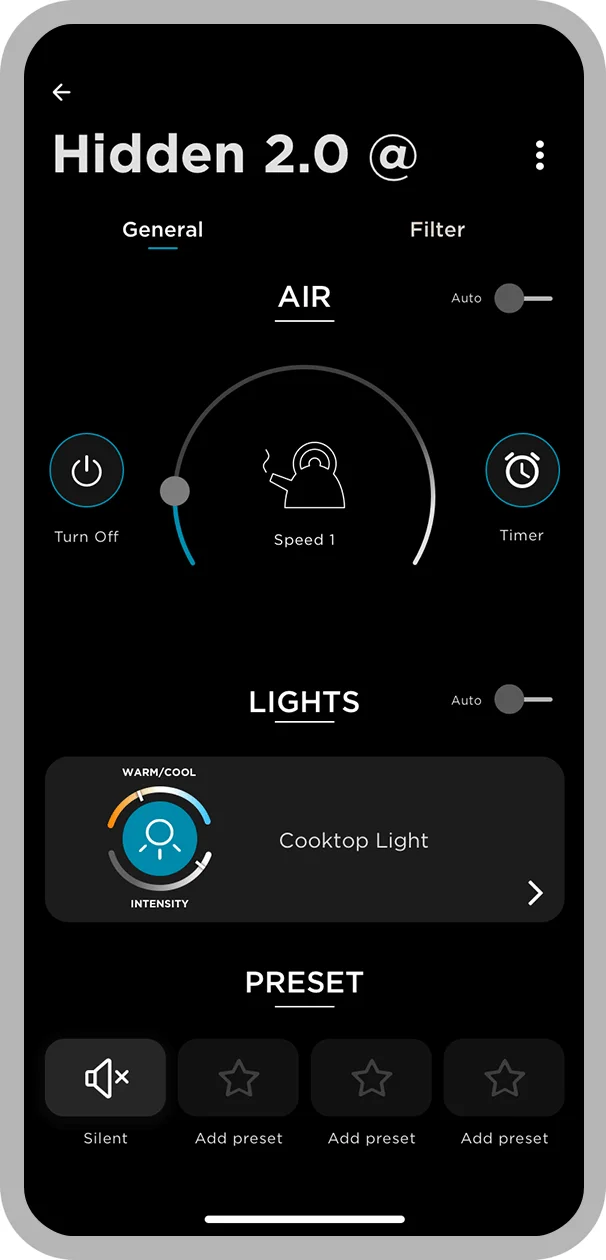
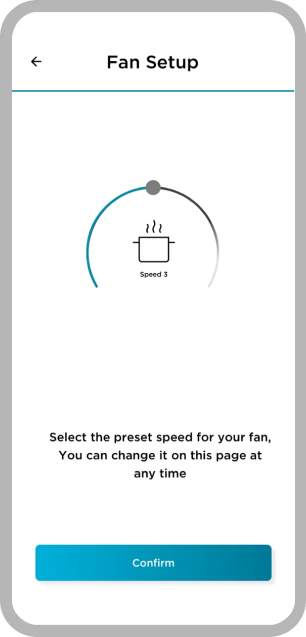
The Elica Connect App controls the filter status and alerts you when it’s time to replace them or regenerate them!
When filter efficiency no longer guarantees top performance, you will be notified that it is time to clean or regenerate them. If the filters have reached their maximum filtration level, buy new ones in one simple click: your app will tell you which filters are compatible with your hood model and once purchased they will be delivered directly to your home so you can replace them.






At home, all you have to do is ask.


What can you ask your virtual voice assistant?
Adjust brightness
Following your commands, your virtual voice assistant will immediately select the brightness of the hood lights according to the ambiance you wish to create: cozy and relaxing or nice and bright for a well-visible kitchen counter.
Adjust lighting tone*
Select the LED light temperature you prefer: from cool white to warm white, matching it to the lighting tones in your living space. *available only for models equipped with Tune white.
Switch on and off
Your virtual voice assistant allows you to switch the hood on and off and to select desired speed. The only thing you’ll need to think about now is what you’re cooking.
Adjust extraction power
Cooking something delectable? Then most likely your culinary feats have created some mouthwatering scents and tantalizing aromas, along with some unwanted and unpleasant odors as well. To rid yourself of these nasty odors all you have to do is ask. Raise the hood power with a simple voice command, without ever having to look away from your recipe.